How to Renew Your Membership Online
Renewing your FEDA membership online is quick and easy! Follow the steps below to ensure your organization continues to have full access to all FEDA benefits, programs, and resources.
Step 1: Log In to Your Member Account
-
Visit www.feda.com and click “Login” at the top right of the homepage. Please note that only company administrators may renew membership.
-
Enter your email and password.
-
If you’ve forgotten your password, click “Forgot Password?” to reset it.
-
Step 2: Access Your Member Compass
-
Once logged in, click your name in the top right corner of the page. This will open your Member Compass, where you can view your organization’s membership details, renewal date, and payment options.
-
In your Member Compass, select “View Your Invoices” to access your renewal invoice.
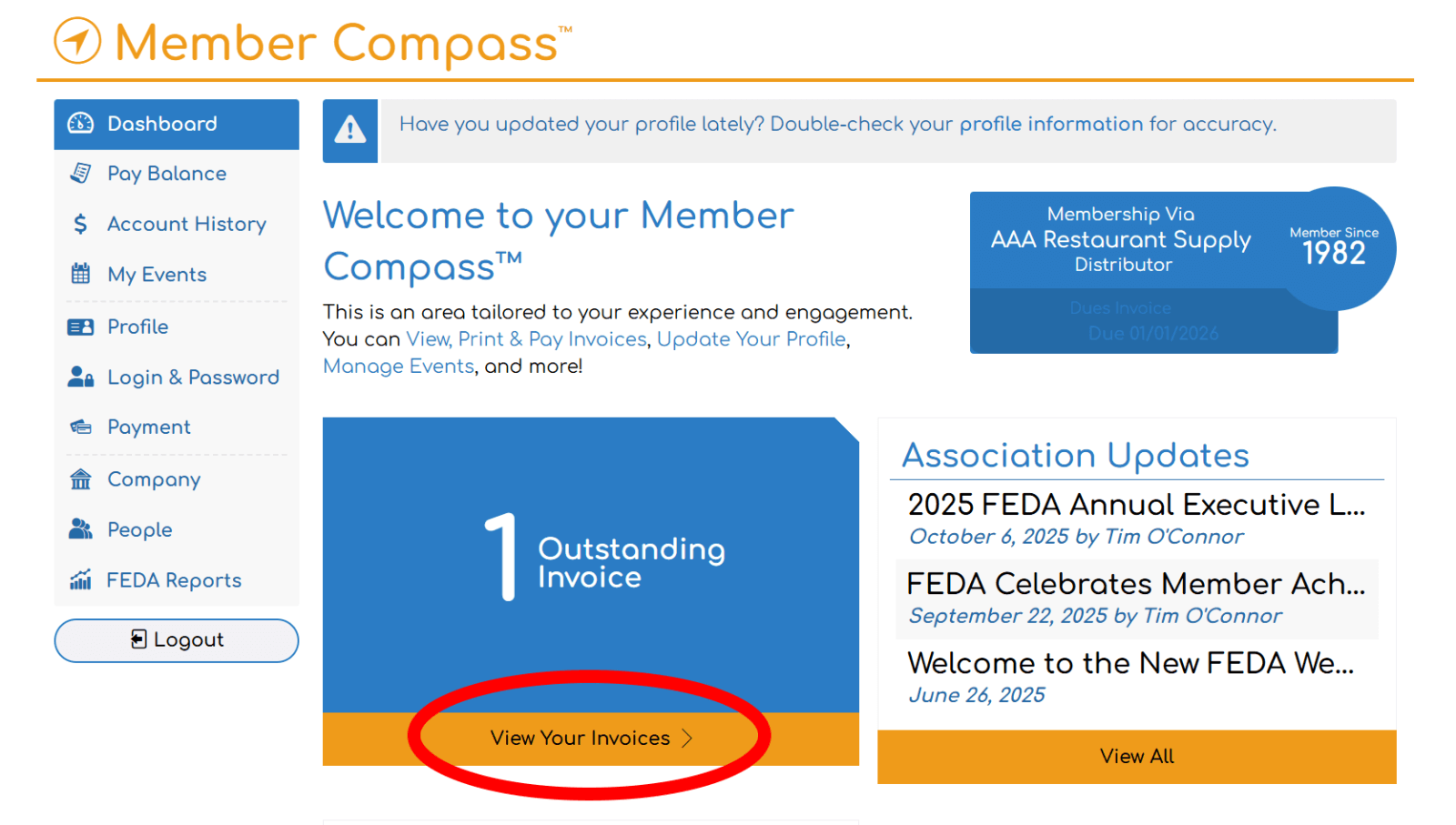
Step 3: Submit Payment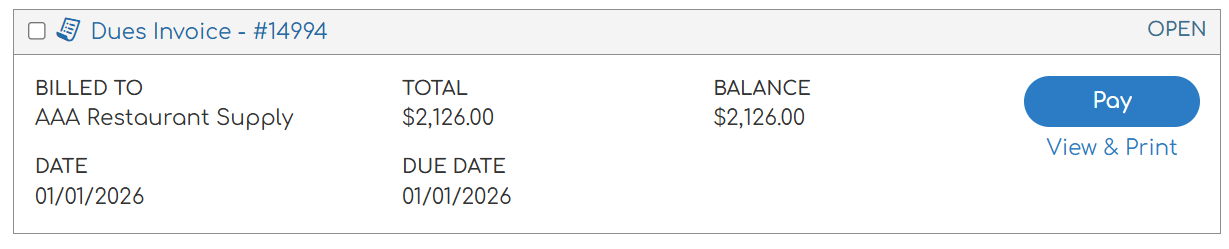
- Click “Pay” on your dues invoice to proceed to checkout.
- Review the renewal dues descriptions on the left side of the page to ensure everything is correct.
- Enter your credit or debit card information.
- Select "Pay Invoice Now" to complete your renewal.
Once submitted, you’ll receive a confirmation email and receipt for your records.
Step 4: Access Your Membership Benefits!
View business services benefits
Need Assistance?
If you have any questions regarding your membership or experience issues with your renewal, please contact Isabelle Piotrowski at isabelle@feda.com. We’re happy to help guide you through the process.